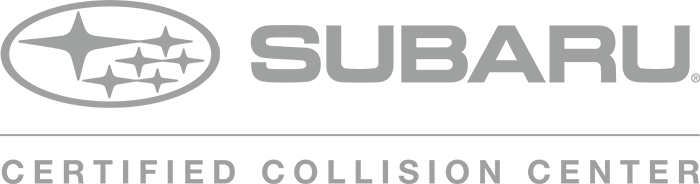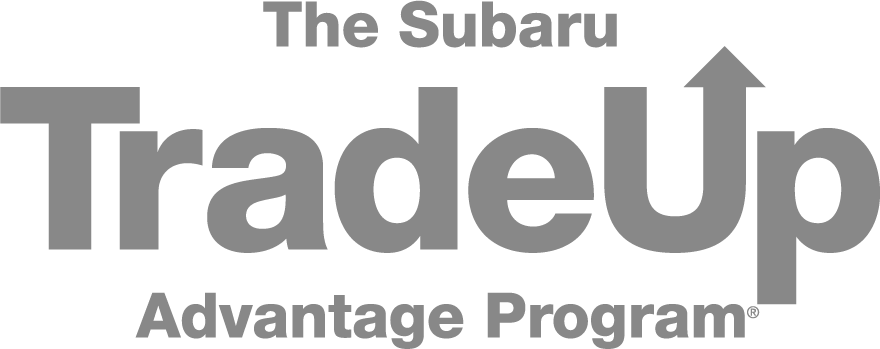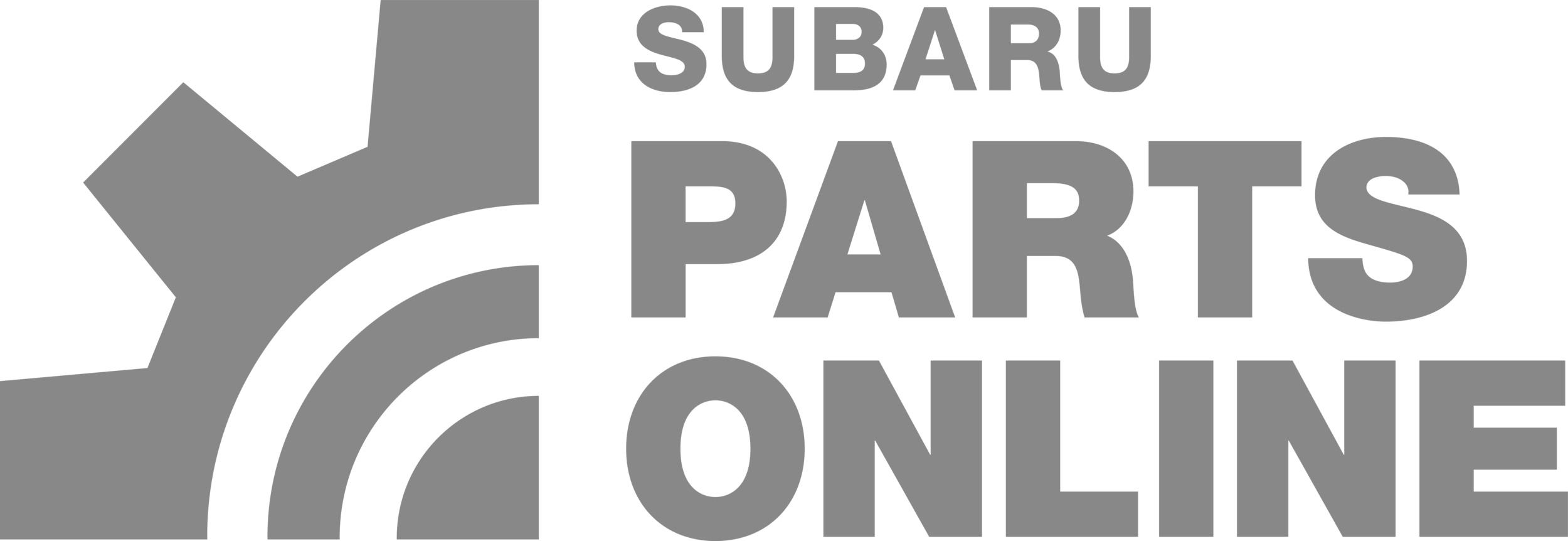Are you ready for an extra hour of sleep, brighter mornings, and dark cozy nights? Daylight Saving Time ends this Sunday, November 3rd. You may be wondering how to adjust the clock in your Subaru. Your vehicle is equipped with a STARLINK head unit with a variety of modes for ensuring you are always on time. Making adjustments can be tricky if you aren't sure of what you are doing.
Most head units will offer two different clock modes:
- Auto
- Manual
If you would rather use a manual mode, you can enter your settings by taping on the gear icon from your home screen:

Select the Vehicle settings tab at the bottom of the screen and find Clock Adjustment:
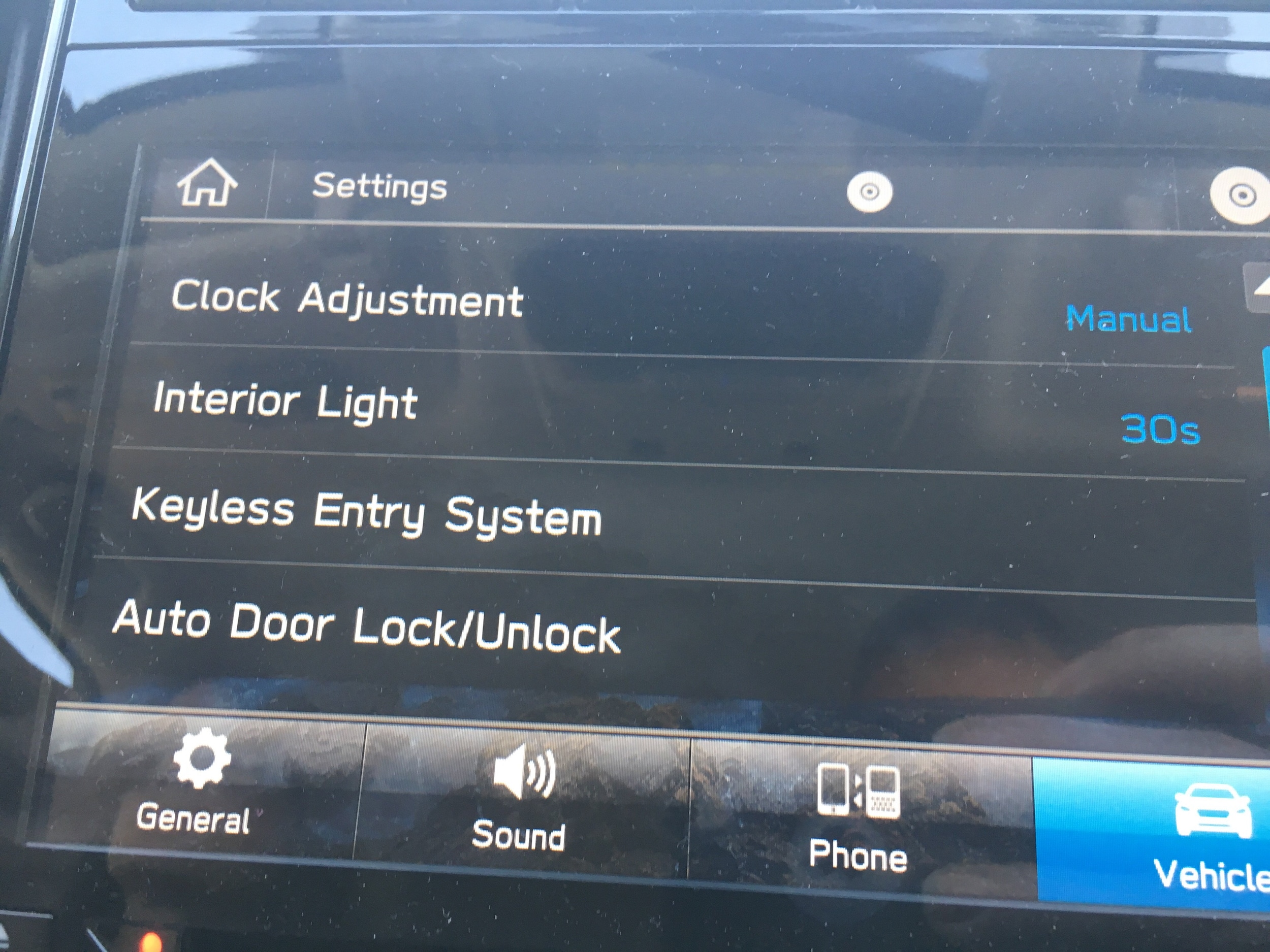
From here you may switch to manual mode and enter the time yourself. Some of our STARLINK systems are equipped with a Daylight Saving option that will automatically update the clock when Daylight Saving begins and ends. If your vehicle comes equipped with a Multi-Function Display, the process will be slightly different for you. With the manual mode selected in your head unit, use the buttons just below your MFD to get to the settings screen and enter by holding the View button for 5 seconds:

For more help you can consult your owner's manual or utilize your built in quick guides with search feature in the Subaru STARLINK app. As always, if you require assistance please do not hesitate to call our delivery specialist, Allison Linn, at (910) 487-7826.

For more help you can consult your owner's manual or utilize your built in quick guides with search feature in the Subaru STARLINK app. As always, if you require assistance please do not hesitate to call our delivery specialist, Allison Linn, at (910) 487-7826.